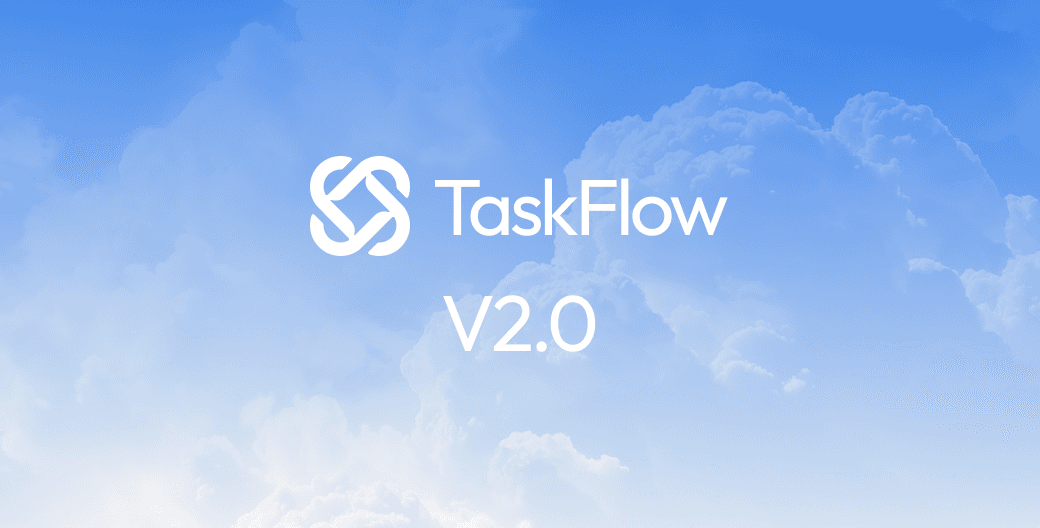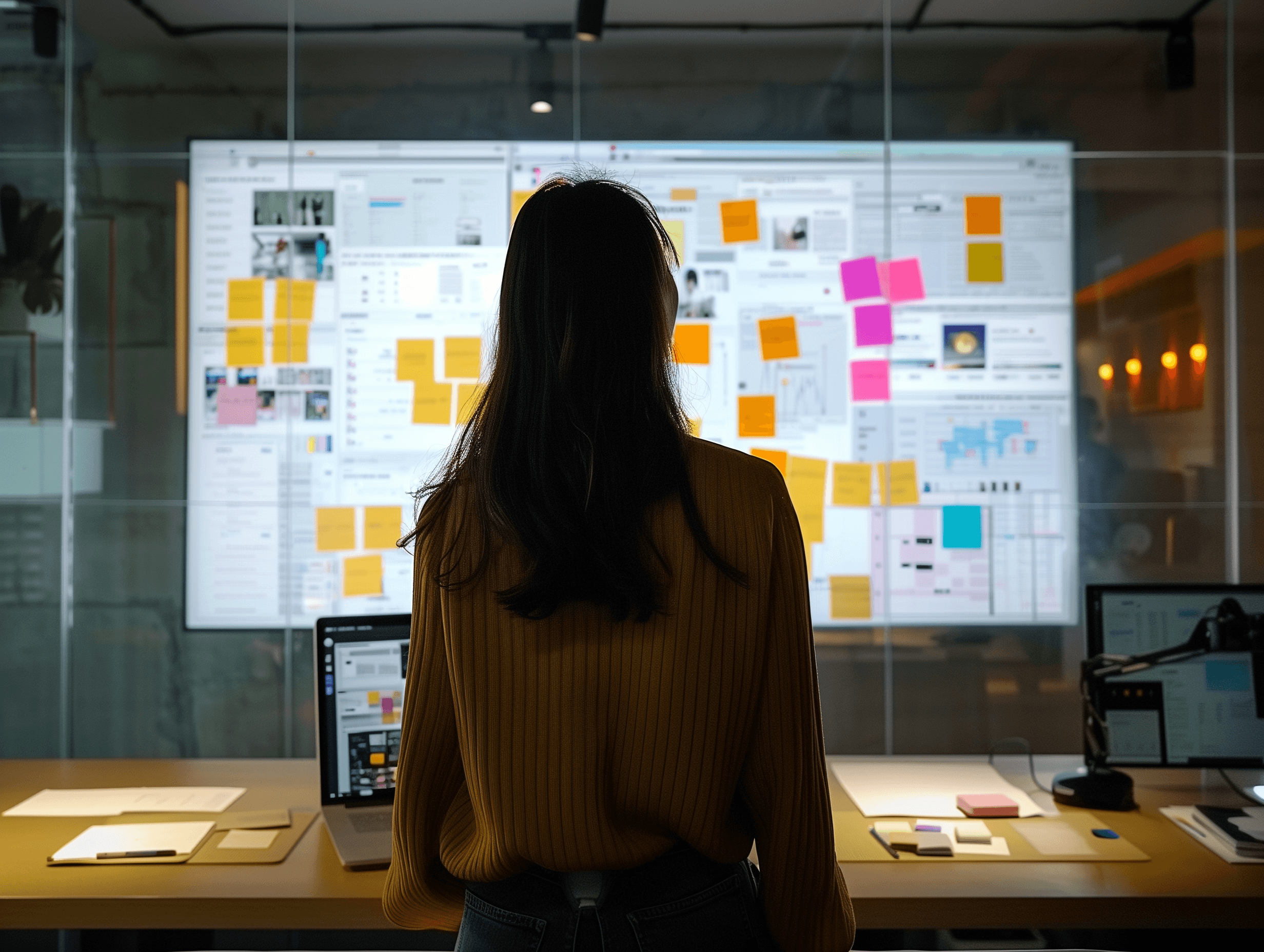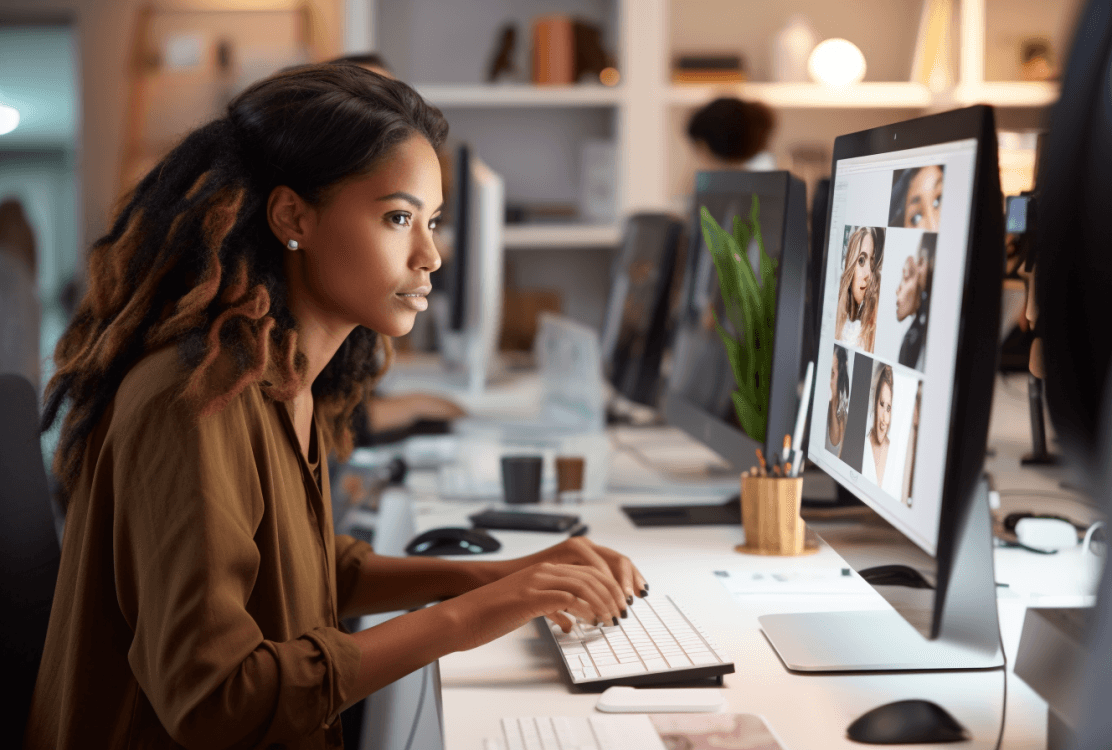Watch Tutorial
5 Ways to Improve Team Communication
Simple but effective techniques to enhance team collaboration and create better communication channels.

Sophia Rodriguez
on
Feb 6, 2024
1. Smart Task Automation
Transform repetitive work into automated workflows. Set up custom triggers and actions that streamline your daily operations. For example, automatically assign tasks based on team members' workload or send notifications when project milestones are reached.
2. AI-Powered Task Prioritization
Let our AI help you prioritize tasks intelligently. The system learns from your team's workflow patterns and suggests optimal task sequences, ensuring nothing important falls through the cracks.
3. Real-Time Collaboration Spaces
Create dedicated spaces where team members can collaborate in real-time. Share files, leave comments, and track changes—all in one place. Perfect for remote and hybrid teams working across different time zones.
4. Advanced Analytics Dashboard
Gain deeper insights into your team's performance with our comprehensive analytics. Track productivity trends, identify bottlenecks, and make data-driven decisions to improve workflow efficiency.
5. Custom Workflow Templates
Save time with pre-built templates for common projects. Customize them to match your team's specific needs and ensure consistency across all your workflows.
6. Time Tracking Integration
Monitor project timelines and team capacity with built-in time tracking. Get accurate estimates for future projects and optimize resource allocation.
7. Cross-Platform Synchronization
Access your workspace from anywhere. Whether you're on desktop, mobile, or tablet, your data stays synchronized and up-to-date across all devices.
8. Smart Meeting Scheduling
Coordinate team meetings effortlessly. The intelligent scheduler considers everyone's availability and time zones to suggest optimal meeting times.
9. Document Version Control
Keep track of all document changes with automatic version control. Easily compare versions and restore previous iterations when needed.
10. Customizable Security Settings
Protect sensitive information with granular security controls. Set custom access levels for different team members and projects.
Implementing These Features
To get the most out of these features:
Start with one or two that align with your immediate needs
Train your team on their use
Gradually incorporate more features as your team grows comfortable
Regularly review and adjust settings for optimal performance
Looking Ahead
We're continuously developing new features based on user feedback. Stay tuned for more updates that will help your team work even more efficiently.